- Home
- /
- Applications
- /
- Teamcenter
- /
- Teamcenter to Dynamics 365 Finance and Operations Integration – TC2ERP
Teamcenter to Dynamics 365 Finance and Operations Integration – TC2ERP
Schedule a demo to experience the seamless integration of Teamcenter with Microsoft Dynamics 365 Finance & Operations (F&O).
Implement advanced integration scenarios effortlessly.
The Perfect Answer to Your Integration Needs
If you’re wondering how to integrate Teamcenter with Microsoft Dynamics 365 Finance & Operations, TC2ERP is the solution. It ensures smooth, accurate, and automated data transfer—helping your engineering and ERP teams work in perfect sync.
Watch the Demo
Schedule a demo now with PLM CAD UTILITIES AS to see Teamcenter to Dynamics 365 F&O Integration – TC2ERP in action.
▶️ Watch on YouTube
Why Choose TC2ERP?
- Reduce Time of Data Transfer
- Improve Productivity
- Reduce Costs from Re-Work
- Accelerate Time to Market
- Increase Sales
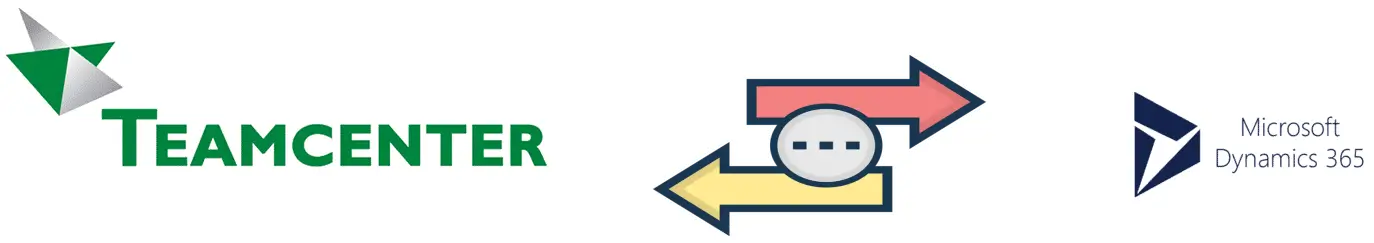
Key Features of TC2ERP Integration
- Automatic Data Transfer – Send data from Teamcenter to Dynamics 365 F&O via right-click, button click, or workflow approval.
- BOM Synchronization & Comparison – Compare Teamcenter BOM with Dynamics 365 F&O BOM, including older versions.
- Advanced Data Handling – Modify and map data using custom scripts before ERP transfer.
- Unified Access to Data – View item and ERP BOM details directly in Teamcenter tabs.
- ERP Entity Creation – Create orders, quotes, invoices, customers, vendors, and more from Teamcenter.
- Attachment & URL Support – Transfer files and web links easily.
- Active Workspace Integration – Seamless integration through Teamcenter Active Workspace.

Contact Us
Get Started Today
Experience the ease of setup and advanced features that can handle even the most complex integration scenarios.