- Home
- /
- Applications
- /
- SOLIDWORKS PDM
- /
- SOLIDWORKS PDM – SAP S/4HANA Cloud Integration
SOLIDWORKS PDM – SAP S/4HANA Cloud Integration
Seamless Data Transfer for Smarter Engineering and Faster Decision-Making
At PLM CAD UTILITIES AS, we simplify the way engineering and business data flow between SOLIDWORKS PDM and SAP S/4HANA Cloud. Our integration is easy to set up, yet powerful enough to handle complex enterprise scenarios—saving time, reducing errors, and improving productivity.
Reduce Time of Data Transfer
- Automatic integration eliminates manual effort and unforced errors.
- Engineers can focus on design while ERP updates happen in the background.
Lower Rework Costs
- Eliminate duplicate entries and reduce costly mistakes.
- Get items into ERP quickly to speed up time to market.
Boost Sales and Productivity
- Real-time item and BOM previews inside SOLIDWORKS PDM.
- Instantly check if an item exists in SAP before creating new records.
- Customizable preview settings for faster decision-making.
Watch the Demo
See how our integration connects SOLIDWORKS PDM with SAP S/4HANA Cloud to create a smooth flow of data between engineering and business systems.
▶️ Watch on YouTube
Why Choose Our SOLIDWORKS PDM – SAP S/4HANA Cloud Integration?
- Seamless Data Flow
- Real-Time ERP Access
- Accurate BOM Management
- Faster Operations
- Error-Free Processes
- Full Process Visibility

Key Capabilities
- Transfer data between SOLIDWORKS PDM and SAP S/4HANA Cloud automatically or on demand.
- Trigger transfers via right-click, button click, or workflow approval.
- Retrieve and view SAP S/4HANA Cloud data directly inside SOLIDWORKS PDM.
- Compare PDM BOM with SAP BOM in real time for accuracy.
- Create Production or Assembly BOMs directly in SAP S/4HANA Cloud.
- Manage documents with multiple configurations seamlessly.
- Apply custom scripts to refine data before sending to ERP.
- Track all transfers with the PDM2ERP reporting tool for full traceability.
- Transfer and manage ERP data directly from SOLIDWORKS with the built-in add-in.
- Create and manage sales, purchase, and invoice documents without leaving PDM.
- Attach files to ERP items or transactions directly from SOLIDWORKS PDM.
- View and update customer or vendor details without logging into SAP.

Key Features of PDM – SAP S/4HANA Integration
Preview SAP S/4HANA Cloud Item Properties Inside SOLIDWORKS PDM
- View real-time ERP data directly within SOLIDWORKS PDM
- Quickly identify if an item exists in SAP S/4HANA Cloud
- Customize which item properties are shown in the SOLIDWORKS preview
- Save preview settings for consistent views without repeated adjustments
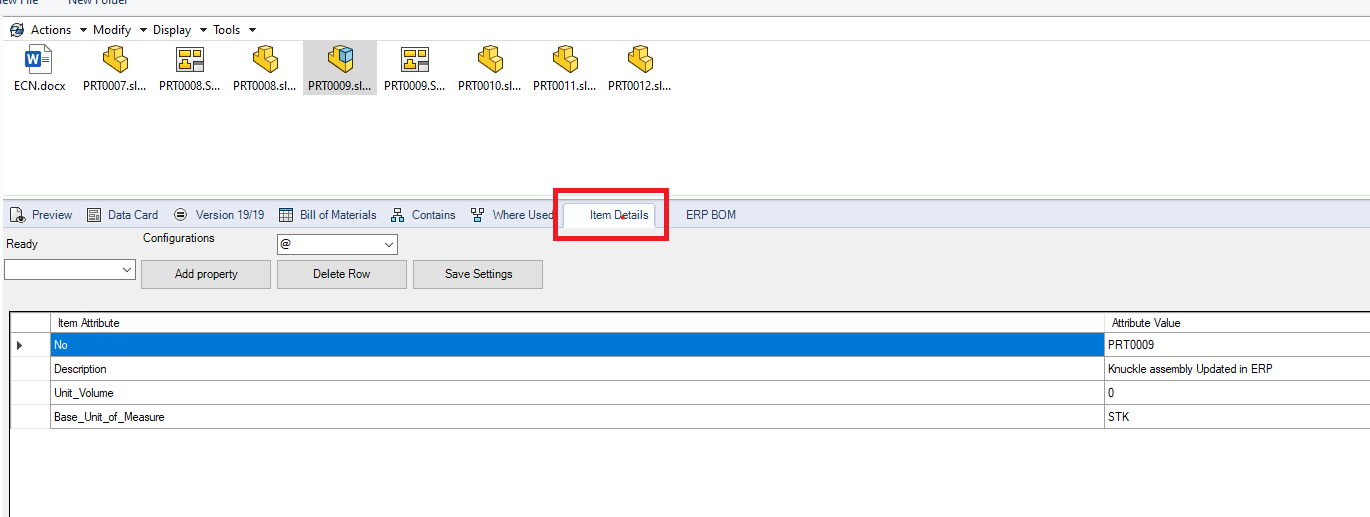
Preview SAP S/4HANA Cloud BOM Inside SOLIDWORKS PDM
- View current and older versions of BOMs if versioning is enabled in SAP S/4HANA Cloud
- Select and preview different configurations when available
- Customize which ERP BOM columns appear in the PDM preview
- Save column settings for quick access in future previews
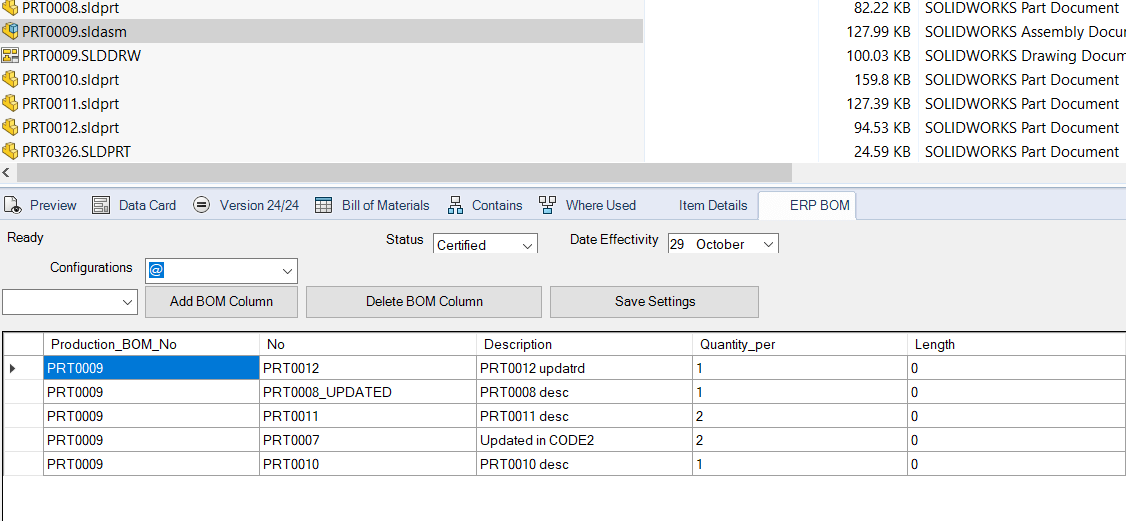
Compare SAP S/4HANA Cloud BOM with SOLIDWORKS PDM BOM
- Compare current PDM BOM with SAP S/4HANA Cloud BOM for accurate validation
- Review differences with previous ERP BOM versions when BOM versioning is enabled
- Identify changes in item properties of first-level components easily
- Track updates made in PDM since the last data transfer to ERP for better control
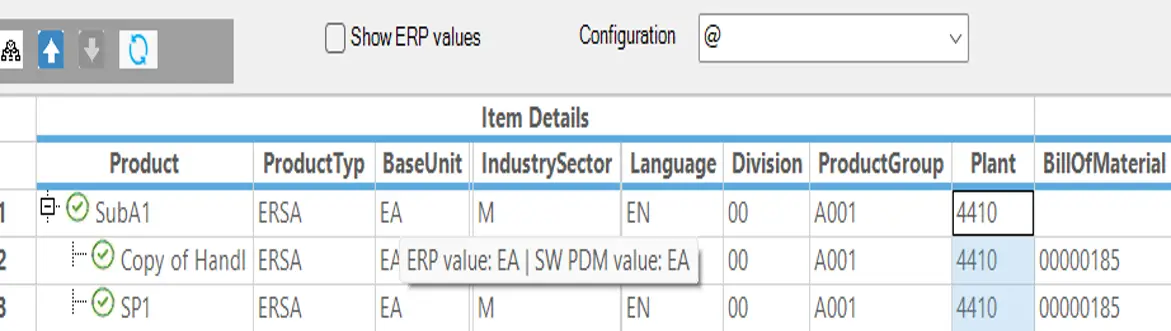
Contact Us
Ready to Transform Your Workflow?
Ready to streamline your design-to-ERP process? Our team is here to answer your questions, understand your needs, and provide a tailored solution. Contact us today to schedule a live demonstration or discuss how our SOLIDWORKS PDM – SAP S/4HANA Cloud Integration can work for your business.