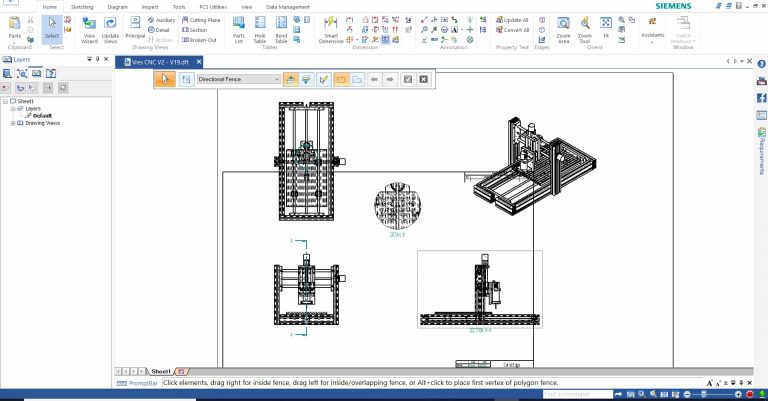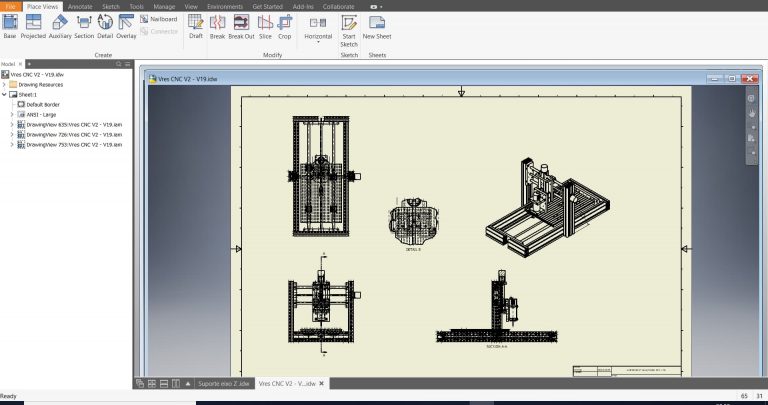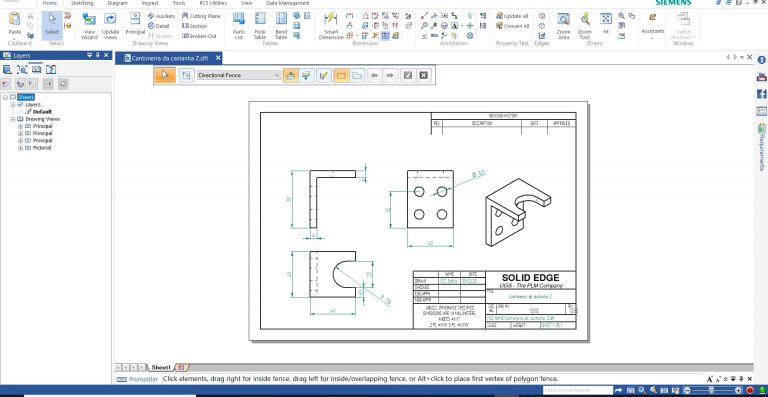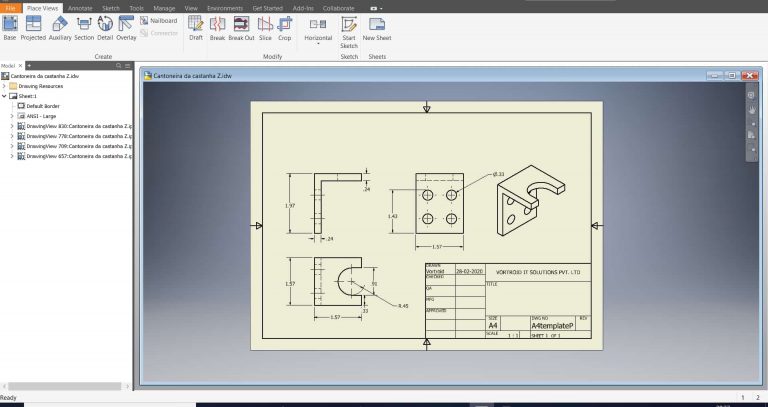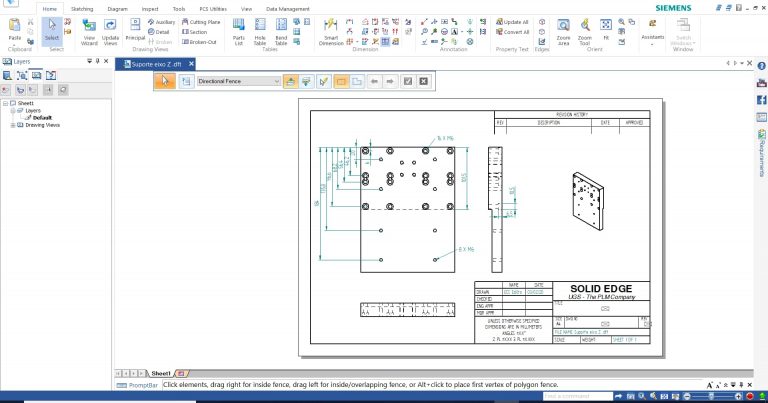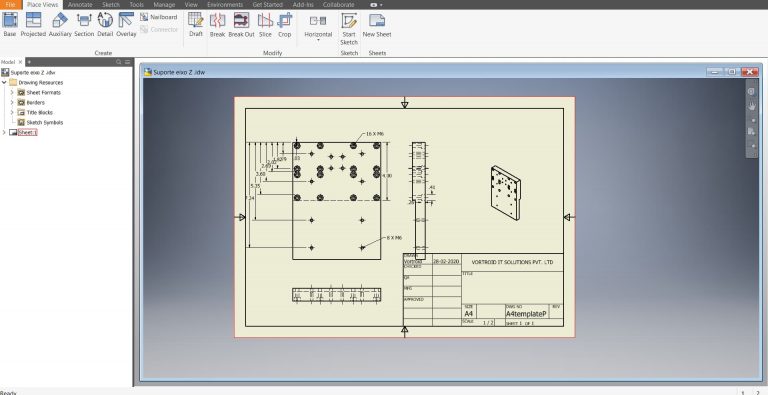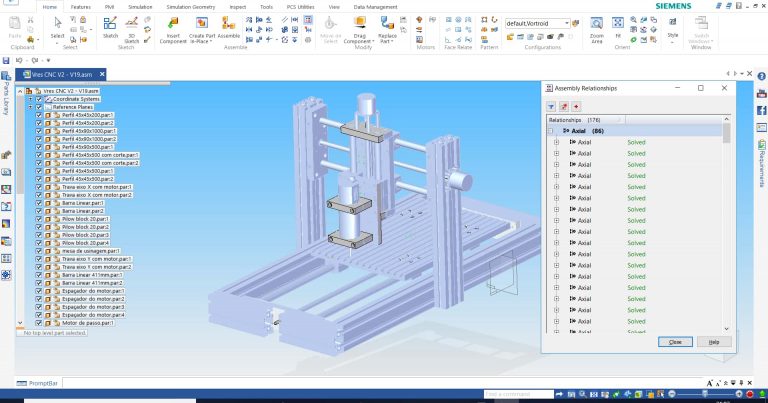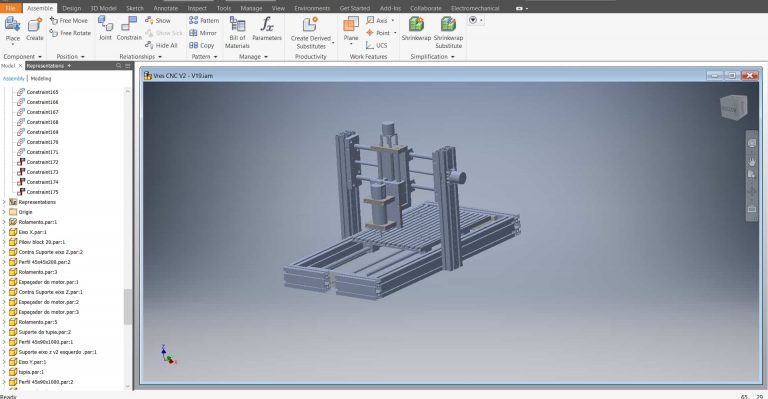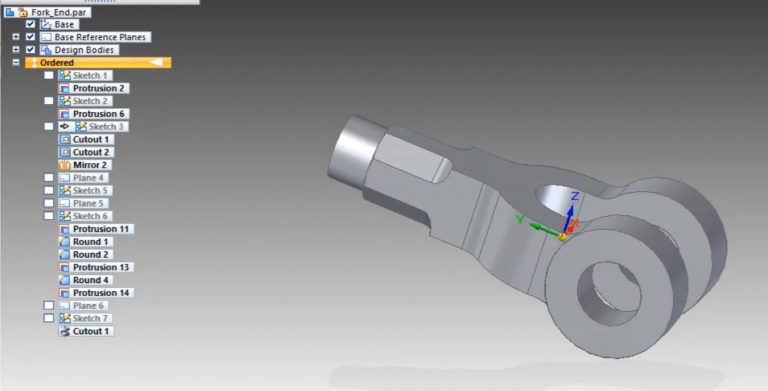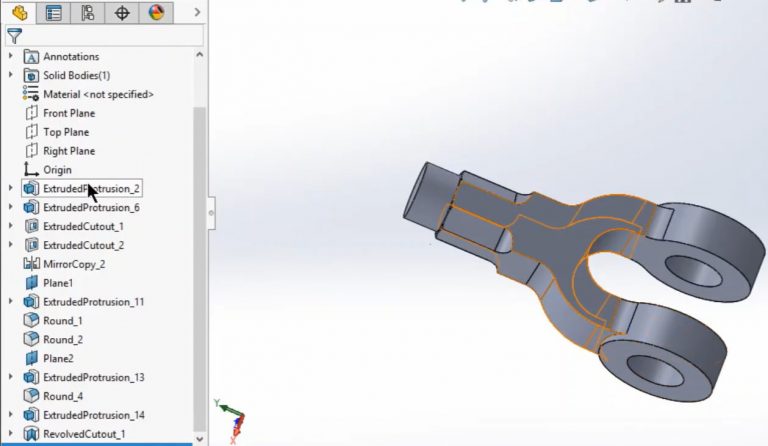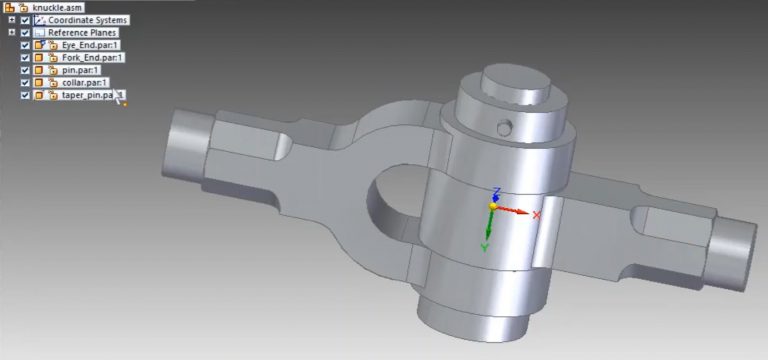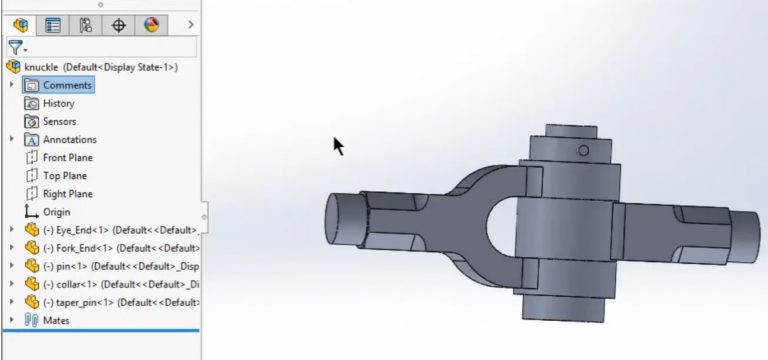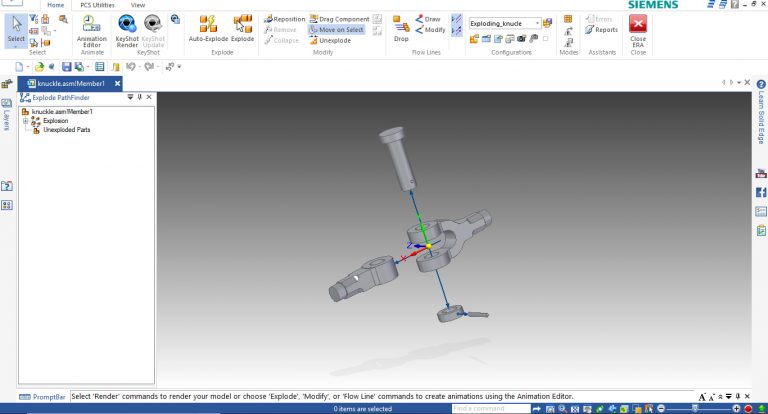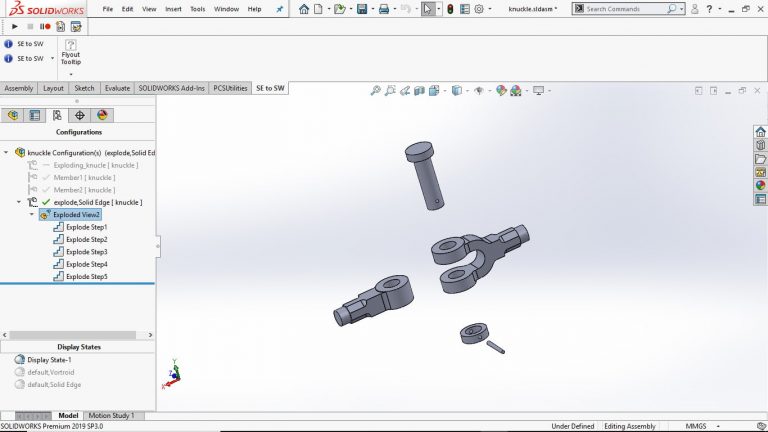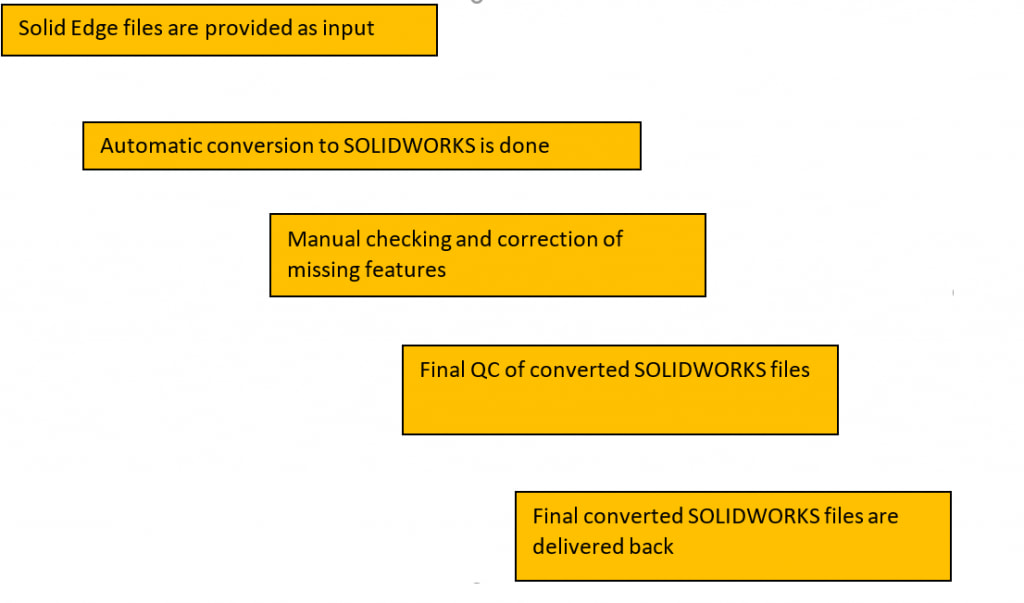Contact us to know more about Solid Edge to Autodesk Inventor translator
Using our translation solution we translate files with feature history and ensure that the translated files are ready to be used for production.
- Part files are translated with feature history but the feature tree might not be similar to the feature tree in Solid Edge.
- Assemblies are translated with assembly mates
- Inventor Positional representations are created from Solid Edge assembly families\alternate assemblies
- Assembly Explosions are not supported yet
- Drawings are translated with association to 3D models
- Drawing dimensions are created with association to 3D models
- Drawing annotations like surface finish symbol, feature control frame, datum target are translated to Inventor drawing from Solid Edge drawing
- Existing 3D models that are already translated to Inventor can be reused if their orientation is as per Solid Edge
- Translation is cloud based. So you don’t have to worry about licenses
Contact us to know more about Solid Edge to Autodesk Inventor translator
Contact us to know more about Solid Edge to SOLIDWORKS translation
CAD translation is a complex process. Even after using an automatic translator, manual effort will be required to ensure translated files are production-ready. We have in-house tools that not only translate files but also provide assistance in verifying translated files. Using our expertise we ensure that translated files are ready for production. Following are the features of this Solid Edge to SOLIDWORKS translation service
- Production-ready files
- Solid Edge part features are translated to SOLIDWORKS part features
- Sheet metal Features are also translated. But they are partially supported now
- Components in SOLIDWORKS assemblies will be positioned correctly as per Solid Edge assembly
- Assembly mates are created in SOLIDWORKS assemblies based on Solid Edge assembly constraints
- Solid Edge assembly configurations are converted to SOLIDWORKS display states
- Solid Edge assembly explosions are converted to SOLIDWORKS explosions (Explosions are created that are required for drawings. Others will be created based on requirement)
- Family of assemblies are translated to SOLIDWORKS configurations
- Drawings will be converted with associativity to 3D models
- Drawing sheets of all sizes are supported
- Drawing views are created in SOLIDWORKS exactly as in Solid Edge
- Dimensions are created in SOLIDWORKS drawings with associativity to 3D models
- Other annotations like Surface finish symbol, Datum targets, Feature control frames, Notes, balloons are also converted. Grouping information is not obtained
Contact us to know more about Solid Edge to SOLIDWORKS translation
Contact us to know more about this application
Almost every industry will have requirements to export the Bill of Materials from the CAD system so that employees other than the designer can see the Bill of Materials. Also, the exported bill of materials can be sent to partners outside the company. Keeping these requirements in mind we have developed this export BOM to excel application. This application can be started both from inside Solid Edge as an add-in or from outside Solid Edge as an external application.
Using our Export BOM to Excel for Solid Edge application, export beautiful Bill of Materials from Solid Edge assemblies. This application supports generating different types of bill of materials from Solid Edge to support your needs. Bill of materials can also be exported to pdf from Solid Edge assembly.
Below are few points about Export BOM to Excel for Solid Edge application
- Possible to export multi-level BOM to excel from Solid Edge
- Export of material properties is also supported
- List only part files used in assembly at all levels
- It is possible to export either single-level BOM or multi-level BOM from Solid Edge
- It is possible to filter BOM rows based on search criteria
- Preview of child components can also be exported to excel
- It is possible to customize functionality based on requirement
- It is possible to customize functionality based on requirement
- Supports exporting special columns, Bounding box and Mass
- For advanced processing, C# macro support is provided. Using this macro it is possible to customize output before showing in excel
- It is possible to export a bill of materials to PDF or directly print